Chart of Accounts
The chart of accounts in SAP (COA) is a group of general ledger (G/L) accounts that records the organizational transactions in a structured way. Each general ledger account consists account number, name and control information.
there are 3 types of chart of accounts
1, group chart of accounts
2, country chart of accounts
3, operating chart of accounts
There are 4 ways to create Chart of accounts :-
1.Chart of Accounts - TCode - OB13
2.Assign Company Code To Chart Of Accounts - TCode- OB62
3.Define Account Groups- TC- OBD4
4.Define Retained Earnings Account - TCode- OB53
1, define chart of accounts - Tcode OB13
Search OB13 - then enter
you can see
this 👇
now fill in basic fields as per the company
chart of accounts
description
language
length of gl account
controlling intregation
then save
2, Assign Company Code To Chart Of Accounts - TCode- OB62
search bar - ob62
then enter
click on position, write your company code
then write your chart of accounts name
👇
then save
3, Define Account Groups- TC- OBD4
All the General Ledger accounts of the organization are classified
in to different groups for the easy and convenient management of GL accounts.
These are called the account groups.
search bar - obd4 - enter
SELECT - NEW ENTRIES
write your
1, company code
2, accounts group like - asset, liabilities , expense, revenue, and income
3 create range for a particular group but should not be overlap
4,.Define Retained Earnings Account - TCode- OB53
At the end of every fiscal Year balance of Income Statement (Profit
or Loss) gets transferred to Retained Earning Accounts.
write on search bar - ob53
then write your company code name -
write ( X ) in the profit and loss statement column and do not fill any accounts in the account column ( if you mention any account then only that account transaction transfer previous year to next year )
Hope this blog is helpful to you
If you want to see my SAP FICO training videos in the Hindi language
Click on this 👉-- https://youtu.be/-pji2cSbm4w





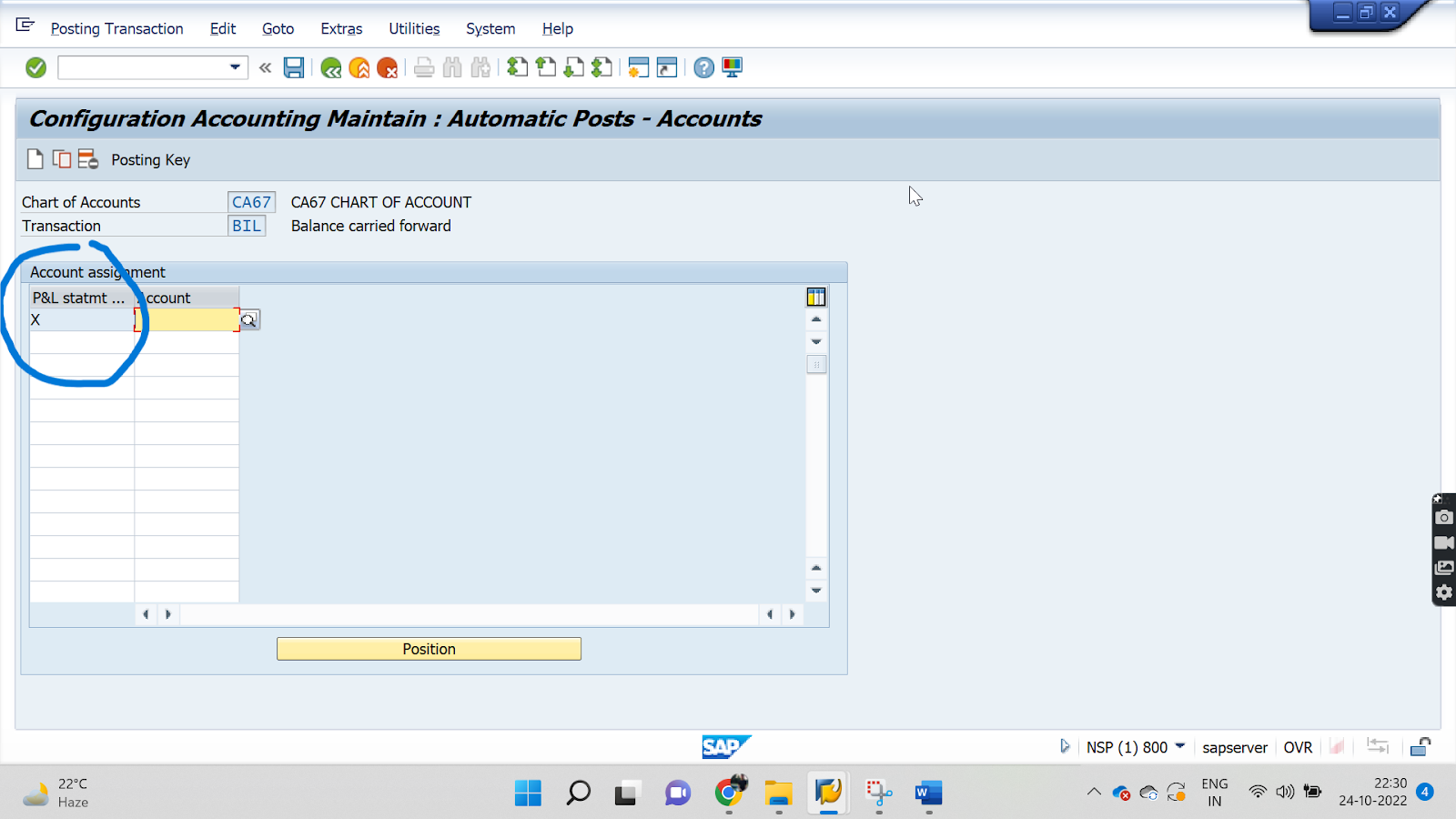
Comments
Post a Comment