SAP FI posting periods are used to open and close periods of a financial year. Posting periods are maintained in a posting period variant that is assigned to a company code.
1,Definition of Posting Period Variant - Tcode - OBBOTHEN SAVE
3,Open and Close Posting Periods -Tcode - OB52
NOW - SELECT THESE ITEMS
AND COPY ALL ITEMS
ALSO
WRITE PERIOD WHICH YOU WANT TO OPEN
LIKE
1/22 MEANS - 1 APIRL 2022
12/23 MEANS - 31 MARCH 2023
THEN SAVE
THEN SAVE
Hope this blog is helpful to you
If you want to see my SAP FICO training videos in the Hindi language
Click on this 👉-- https://youtu.be/6NxwTor-Xro






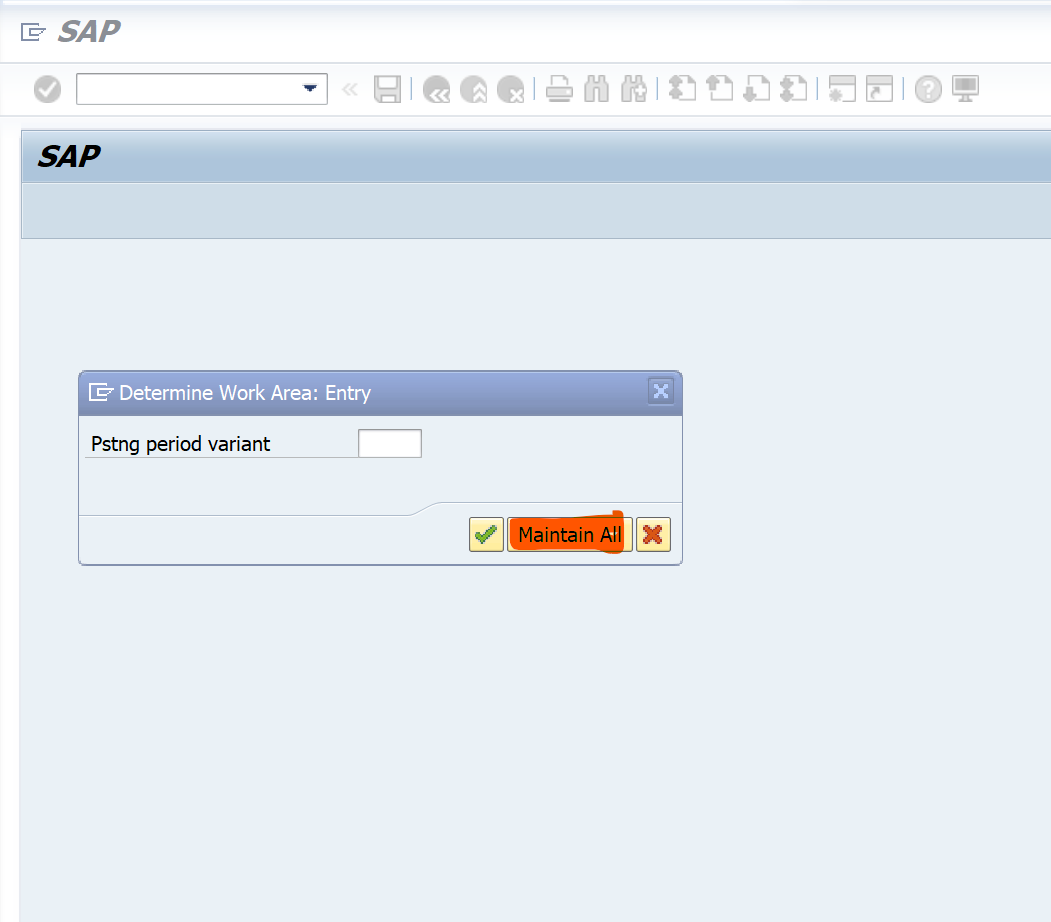
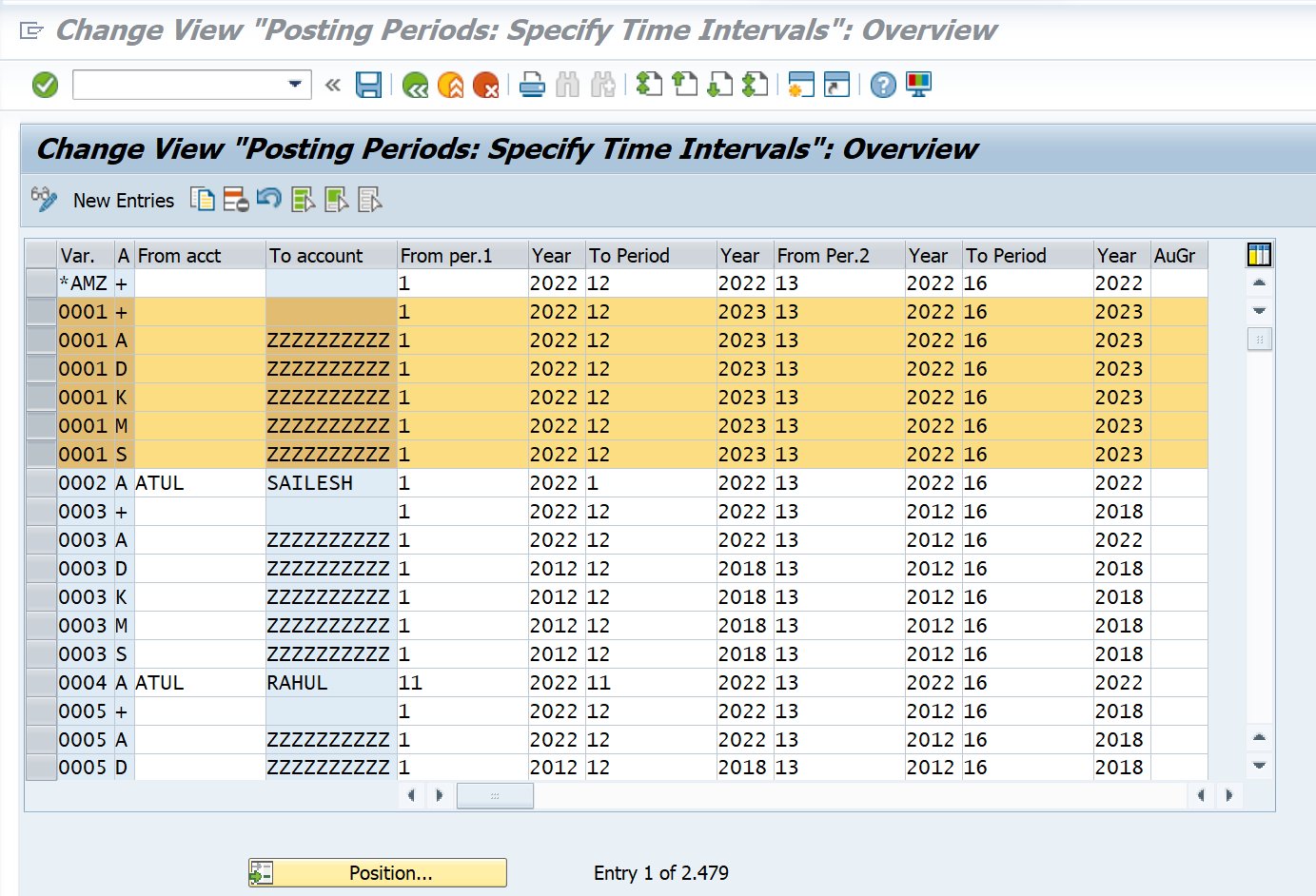

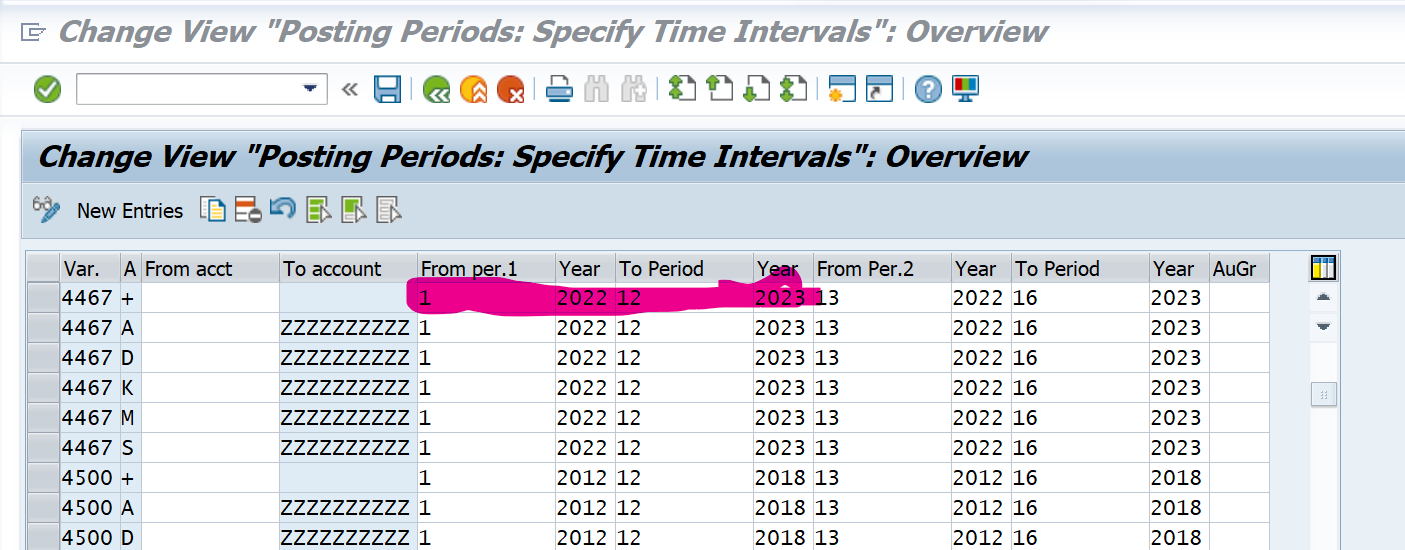

Comments
Post a Comment